Forty percent of organisations are worried about finding employees with the required skills. 35% report a lack of staff who can work the hours their business requires, and this rises to 40% for retail and wholesale firms (BDO survey).
There’s no getting away from the fact recruitment in 2022 is tough. But you could be making the situation even more difficult if swathes of candidates are being turned off by a difficult to use and inaccessible careers website – effectively putting up a digital barrier and potentially cutting off thousands of worthy applicants.
 Not convinced? Here are some insightful stats on the numbers of people that may experience website accessibility issues without support in place:
Not convinced? Here are some insightful stats on the numbers of people that may experience website accessibility issues without support in place:
- 10% of UK adults have dyslexia to some degree (The British Dyslexia Association)
- 285 million people globally have a visual impairment (RNIB)
- One in ten people don’t speak English as their first language (GOV.UK)
- In the UK alone, 1.5 million people has a learning disability – and over 800,000 are of working age (Mencap)
Turning the recruitment process into an accessible one
As a recruitment software provider, we work closely with specialist assistive technology company, Recite Me. Our work together helps our clients make sure they’re doing everything they can to offer an open and accessible candidate experience for everyone. Bringing down these barriers can drive real change to build an open and inclusive company, the same ambition our client Chester Zoo has – it’s also one of the reasons they chose our applicant tracking system.
Accessibility toolbar
The differences an accessibility toolbar could make to your existing candidate experience are extraordinary. Below, we’ll walk through the key benefits and how it can improve the experience for candidates. Throughout, just imagine what a toolbar like this could do to attract more candidates on your own careers website.
Number 1 - Screen reader
With 285 million people having a visual impairment, imagine how powerful this technology can be for your candidate experience? Content can be read aloud in up to 35 languages, along with speed controls and the ability to highlight word by word too. It’s game changing.
Number 2 - Reading support
How many of your existing employees have difficulty reading and writing due to dyslexia? We already know that 10% of UK adults experience this. So how can you better support dyslexic candidates exploring jobs with you? That’s where reading support comes into its own. The Accessibility Toolbar gives candidates a range of options including a digital ruler to read line by line, a reading mask to eliminate distraction, a magnifier to zoom on sections of text as well as an integrated dictionary and thesaurus on site.
Number 3 - Changing the style of website pages
15% of the world's population is neurodivergent - and they’re some of the most talented individuals. By including tools to change the way a website looks, you’re increasing the chances of attracting these candidates too. The Accessibility Toolbar lets you customise the website’s colour scheme, text, font style, size, colour and spacing.
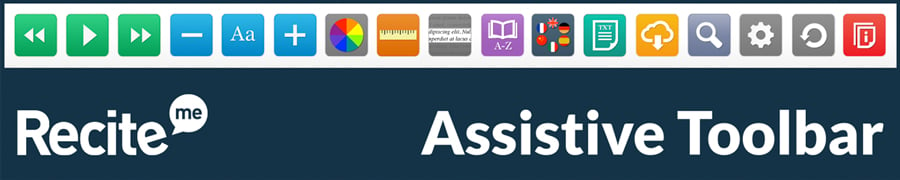 Number 4 - Language options
Number 4 - Language options
10% of the UK population do not have English as their first language, so to include this group, the Accessibility Toolbar can quickly translate all the website page content into over 100 languages, including 35 that have text to speech voices too.
What else can you be doing to make your candidate experience more accessible?
Information about your organisation
How easy is it for candidates with accessibility challenges to understand information about your organisation?
- Does the content of your career’s website, job adverts and application forms read well? Make sure plain English is used throughout, avoid jargon, and ensure navigation throughout the recruitment process is intuitive and clear
- Do you use alt text on your images on social media and our website? Make sure images used include alt text, and that includes on images used to advertise jobs on social media. What is alt text? It’s text that’s embedded into images and provides a description of the image to those with sight loss. Assistive technology is then used to read aloud the alt text image description
- Do you use alternative ways for candidates to understand job adverts? If not, consider adding video job adverts too for candidates who might otherwise struggle to read a written job advert.
Application and assessment
Step into a candidate’s shoes and see what the application experience is like with these steps.
- Have you tried to apply for one of your jobs using a mobile phone? If it’s difficult, it needs to be fixed. It will no doubt put off a whole raft of candidates who might not have access to a laptop or computer. According to our latest research, 47% of candidates used a mobile phone to complete an application (Talent Acquisition Market Report Q1 2022, JobBrain™).
- If candidates are required to complete online tests, is it simple for them to extend the allocated time to complete the test if they have additional requirements?
- Before interviews, are checks made with candidates to understand if reasonable adjustments need to be made? This is relevant for all interviews – whether face to face or video interview (do they have access to a computer for a video interview?).
