It’s the question that dominates the thinking of new recruitment or hiring managers when they start researching recruitment systems. On the surface, it’s easy to package both types of software into the same category, but they actually have very different uses and respond to very different needs!
What is an ATS?
An Applicant Tracking System (sometimes referred to as an ATS) is software that’s used by recruiters and talent acquisition specialists to help keep track of candidates. Jobtrain is an applicant tracking system for large organisations, but we also have JTGO – an affordable ATS designed specifically for small businesses!

Applicant tracking software is designed to efficiently handle all recruitment needs from vacancy authorisation, handling candidates’ online applications, scoring, talent pools and searching, communication, interview management right through to onboarding candidates.
Equally as important, an online recruitment solution vastly improves the experience for candidates through slick online applications, job alerts, self-service and communication processes.
The term Applicant Tracking System does have many guises. You may find it being called e-recruitment, online recruitment software or online recruitment systems, recruitment software and candidate management systems, all of these terms are used interchangeably and reference the various functions of an applicant tracking system.
What is a CRM?
A Customer Relationship Manager (or CRM) is a type of software that manages your relationships with customers.
The simple explanation is that CRM’s keep track of data, notes, and interactions about customers. The data is stored in a central database and is accessible to multiple people within a company.
A customer might first join your CRM by filling out a contact information or demo form on your website. At Jobtrain, we use a CRM called Hubspot to meet our company needs, but there are lots of other options available to meet yours. A contact’s information can be updated at any time to reflect what you’ve learned while guiding them through the sales journey. Marketing can then quickly determine how to best reach that customer in follow-up activities like e-mails.
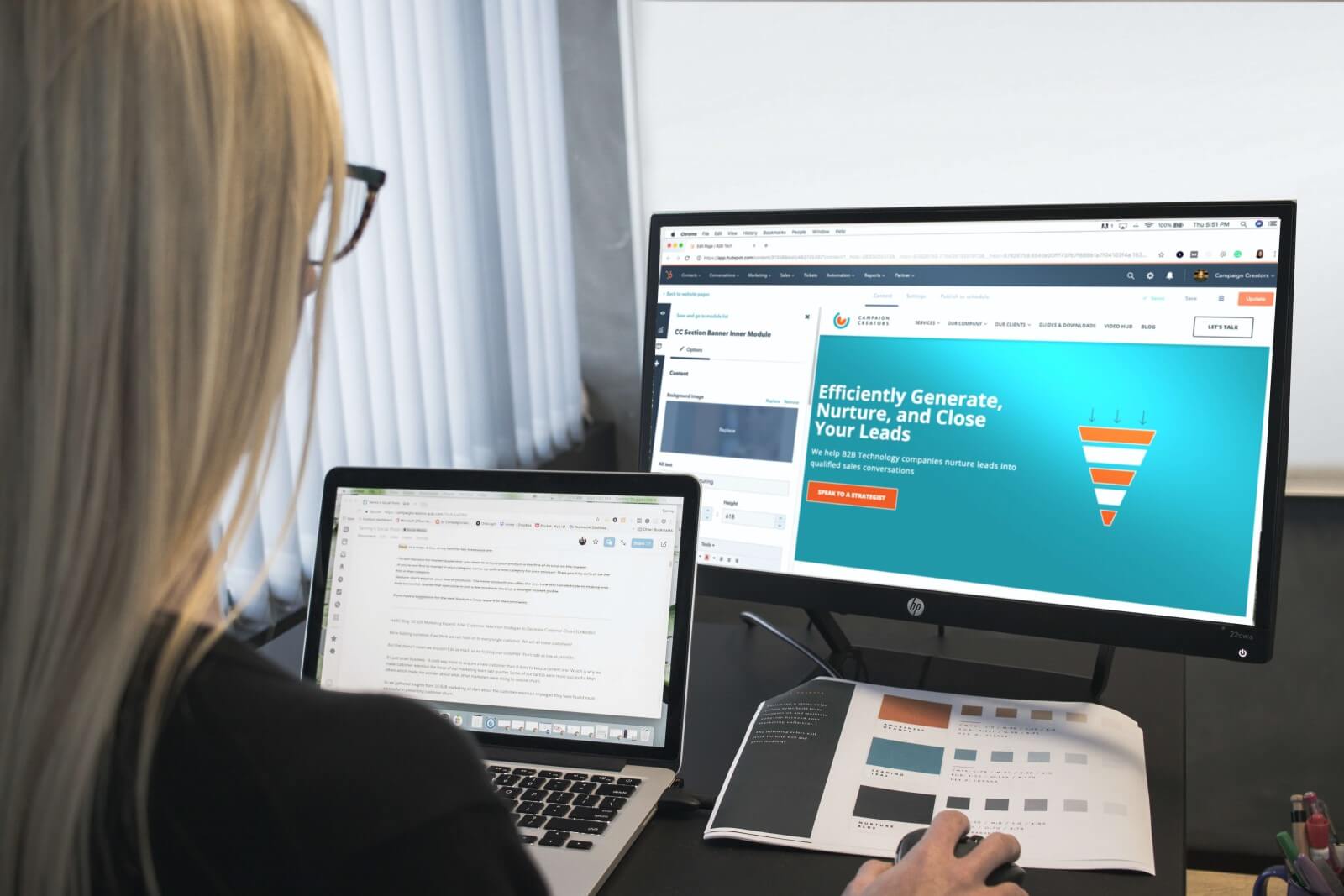 A CRM helps marketing efforts, streamline and track sales, improve customer service, and strengthen your accounting.
A CRM helps marketing efforts, streamline and track sales, improve customer service, and strengthen your accounting.
Some of this data is tracked automatically, while other information might be entered manually. In the words of Hubspot: “Having everything accessible in one system reduces unnecessary clutter and paperwork, speeds up communication, and improves customer satisfaction.”
Do I need an ATS and a CRM?
This is a tricky question to answer, because as with all things it depends on your needs! PageUpPeople agrees with us, stating:
"Many people don’t think they need an ATS if they use a CRM – and vice versa. But while a CRM is a powerful recruitment marketing tool when used alone, it’s more efficient when paired with an ATS."
Being an ATS supplier – we’re pretty biased – but we strongly believe that if you’re trying to hire more candidates, or rejuvenate your recruitment process, you should start with selecting your ATS.
 The most important thing to note is that CRM software is not a replacement for an Applicant Tracking System, but if your ATS alone doesn’t cover you, it might be worth exploring CRM options.
The most important thing to note is that CRM software is not a replacement for an Applicant Tracking System, but if your ATS alone doesn’t cover you, it might be worth exploring CRM options.
What do I need my ATS to do?
Not all Applicant Tracking Systems are created equal. CRM’s sell themselves on being able to bring more candidates into your recruitment funnel, but an ATS should be able to do this as well! If you currently have an ATS, ask yourself:
- Does it have Talent Pools?
- Does it have job board multi-posting?
- Does it have effective Onboarding tools? (Our ATS includes a Welcome Hub for new hires to reduce candidate drop off!)
- Does it allow you to send emails to candidates from within your ATS?
If the answer to any of these questions is no – then perhaps it’s time to start researching CRM Software to use alongside your ATS!
Or perhaps it’s time to change your applicant tracking system.
If you want to learn more – talk to us!